Material Stock
Suppose you have implemented SAP in your company and now you want to put all your stocks in the SD system. For this, use T-Code: MB1C Movement Type: 561 this is for Good receipts without reference.
Movement Type: 501 − this is used for receiving goods with a Purchase Order.
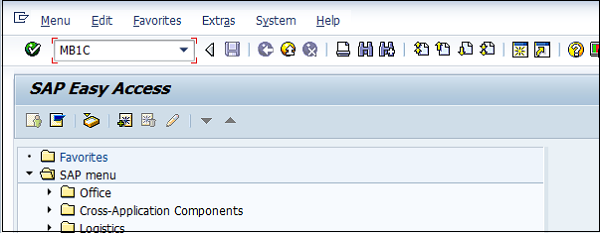
A new window will open. Enter the document date, Plant and storage location, Movement type, etc.
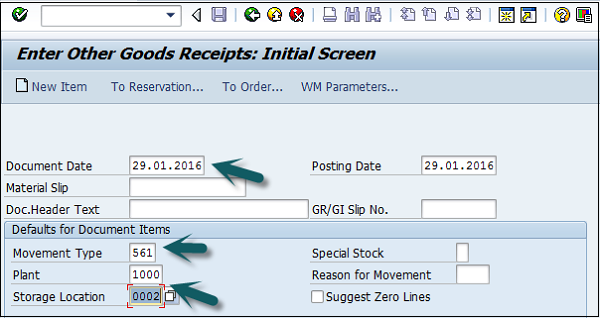
Select the Movement type from the list and Press Enter after selecting all the details.
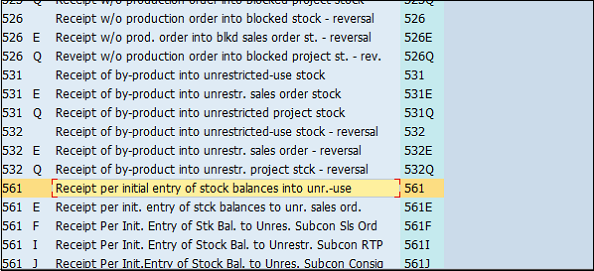
A new window will open. Enter the material code and quantity for which stock needs to be created and then click Save.
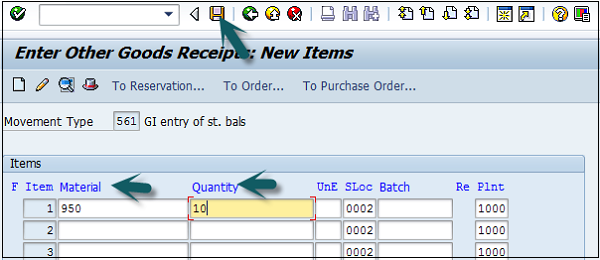
A message
Document 300045646 postedwill be displayed.
Material Stock
![Material Stock]() Reviewed by Unknown
on
August 31, 2017
Rating:
Reviewed by Unknown
on
August 31, 2017
Rating:











No comments